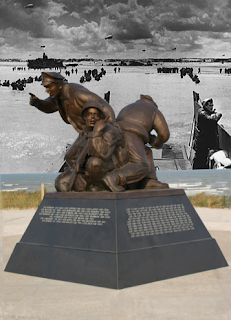
It's a popular graphic design trick. You take a picture of a person, remove background and put the person in front, for example, of a famous landmark.
While Pages is not a specialised graphic design programme, a few simple tricks can help you achieve striking graphic effects.
Here is a photo of the new American monument in Normandy, recently unveiled at Utah Beach. The US Naval Order raised thousands of dollars to create this moving memorial to the sailors who fought to liberate Europe from nazis and the French provided the land. Surprisingly, while there are dozens of memorials to American soldiers in Normandy, the Navy had none. Photo of the unveiling ceremony below left.
I used Instant Alpha to remove the sky and put in a real documentary photo of American forces landing at Utah Beach on D-Day in 1944. The black and white photo is masked and the mask is set to have the same width as the main photo.
 Please read these previous articles about some other simple tricks with photos:
Please read these previous articles about some other simple tricks with photos:How to separate people in photo from background
Remembrance theme: using background images
To see the original photo please click here

No comments:
Post a Comment