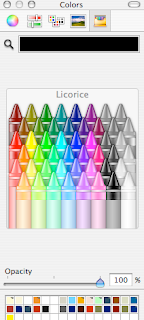
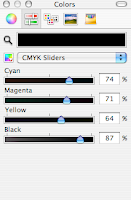
Many of the Pages templates including stationery templates use composite black colour by default. Instead of 100 percent black it is a combination of cyan (blue), magenta (purple), yellow and black (in CMYK mode.)
For desktop printing and for use in RGB (red-green-blue) computer screen mode there is no problem. In fact various shades of black look nice and create attractive design effects.
However for high-end publishing projects where professional print shops are involved composite black colour may not be suitable, because text pixilates creating a visible fuzzy effect after converting to press quality PDF.
Standard black in many Pages templates is called Licorice. Open Colour window (Command+Shift+C) or click on any of the colour tabs in Inspector (text, object, frame etc.). The Crayons palette shows colours with their default Apple names. Click on the black crayon to get Licorice. Then click on colour sliders (second icon from left) and from the drop down menu choose CMYK sliders. Now you can see that Licorice has 74% Cyan, 71% Magenta, 64% Yellow and 87% Black breakdown.
To 'create' default black for continuous use later change your CMYK breakdown to 100% black by moving Cyan, Magenta and Yellow sliders to 0% and Black to 100 percent. Either save the '100% Black' document as a template or simply start your new projects with this document saving it as (Save as...) a new one.
To save your pure black colour in the custom colour palette click on the big colour pane at the top of the Colour window and drag it down into the colour palette.
CMYK sliders have many other useful applications. For example, please see this previous article on how to use CMYK sliders to synchronize colours with colleagues when working as a team.
A linked list of articles dealing with various aspects of producing press quality PDFs from Pages and CMYK separation is here.

No comments:
Post a Comment