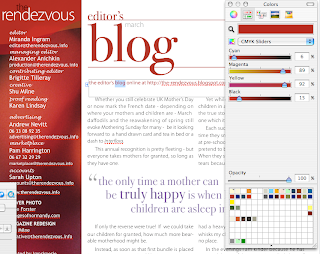
I work with a graphics designer who is a hundred miles away. We meet occasionally for brain-storming sessions or drinks, but when work rolls we need to co-ordinate what we do — fast!
One way of achieving full cohesion in colours we use is swapping CMYK breakdown.
Open Colour Inspector (the rainbow coloured wheel in the Toolbar, or click on the colour bar in any of the following inspectors — Text, Object or Chart, see the screenshot below left.)
In the Colour Inspector, click on the second icon with slides and from the drop-down menu choose CMYK sliders.
Here you can read the professional printshop breakdown of the colour which appears on your computer screen in WYSYWIG mode - what-you-see-is-what-you-get. Read it out to your working partner, write it down or make a screenshot (Command+Shift+4 - drag the crosshairs cursor over the Colour Inspector panel and get a mailable PNG.)
And they will be able to independently recreate your favourite colour in any programme — not just Pages.
In the top screenshot image you can see the breakdown of the Rendezvous magazine brand red. The highlighted text (word 'blog') is typed in Pages. The graphic panel 'Editor's blog' above it was created separately in Illustrator and imported into the Pages document as PDF.
I know that many Pages users struggle to achieve good professional print results, sometimes on the Internet forums you see claims that it is simply impossible. This is not true. Use the simple three step method I've been using and polishing for two years now: Pages - Print to 'Save as PostScript' - Create press quality PDF from PostScript.

This is also in answer to those who are complaining that Pages are difficult when teamwork is needed. With a little effort, groups of editors, designers and printers of any size can coordinate work and achieve excellent results with this inexpensive and elegant programme.
This is also useful when you need to verify colours and for use with Pantone tablets.
Please check these earlier articles on this blog:
Three Steps from Pages to PDF
Pages and Professional Printshops: why PostScript

I think that exactly _reproducing_ CMYK colors between designers or programs is just one side of the problem. The other is how to produce out of Pages a PDF file which stores information in cmyk rather than rgb format, so that you won't have bad surprises when you take your file to a professional typography. I think this is what many people are trying to find out.
ReplyDeleteThank you for this comment. I agree with you: producing professional colour separated PDFs in Pages is the major stumbling block for anyone whose project goes beyond small print-run desktop format.
ReplyDeleteHowever, the article you are commenting on is NOT about preparing PDFs for professional printshops, but about syncronising work between members of the project team. Say, I am working on the front page contents panel with coloured background, headings in one colour, names in another and summaries in a third. A graphic designer miles away does an inside panel which must have the same colour sequence. So you swap your CMYK numbers.
Or you have developed a brand colour and want to have it reproduced exactly by whoever else does your publicity material. You give them the CMYK separation figures.
To read about preparing CMYK separated PDFs on this blog see follow the top link in the links section. It will take you to the list of articles relating to producing PDFs in Pages.
I appreciate what you are trying to do and it's a noble effort.
ReplyDeleteBut for colour accuracy, you are really not going to get an accurate result by sampling on-screen colour and then feeding that information on.
Yes, you will both hopefully get the same CMYK breakdown, but the colour you specify may not be the colour that you see on your screen.
but it never is. Vibrant bright screen colours always get muted on paper, for example.
ReplyDeleteOtherwise it has worked for me without fail.
However this posting is about ensuring consistency in colour when several people work on the same project independently, and not about producing CMYK separated PDFs from Pages. To read a description of the method I use please read the article From Pages to CMYK PDFs on this blog.
Thank you for commenting.
Alexander, I know this post was a long time back, but I have a question concerning CMYK in Pages and haven't been able to find the answer. You mention the "slider icon", but my color inspector doesn't have the 4 icons across the top. I opened Numbers, and it has the 4 icons. I'm using iWork '08. Perhaps it just didn't include CMYK in Pages? I'm at a loss.
ReplyDeleteCheryl, hi,
ReplyDeleteI've opened a document in Pages '08, typed Command+Shift+C to open the colour palette (viewer) and there are five colour options: wheel, slides, squares, picture and crayons. See if you can get this, if not, quit iWork and launch it again - it should be there.
I'll be on Skype for another 20-30 minutes - if you want a quick chat.
Skype address is a.anichkin
ReplyDeleteThis comment has been removed by the author.
ReplyDeleteCheryl, I just looked at your problem again: I think it's very simple - click on the oblong button in the top right corner of the Colour Viewer (Palette), it opens and closes the different view options, including the CMYK slides.
ReplyDeleteHope this helps.
I am not concerned with making any PDF's. But i have a question about Pages. Does Pages print RGB or CMYK. From what i have seen it seems like it prints everything RGB. When you try to print a black text with a color laser printer it clicks it as color print and not a black. Can anyone confirm this. Swapping numbers sounds like a way to manipulate the color but I'd bet its printing RGB almost like publish and office application print RGB. Any feedback would be much appreciate.
ReplyDeleteMike
Mike, hi,
ReplyDeletethere is no puzzlement there - black is a color, whether in RGB or in CMYK. RGB and CMYK are simply different ways of describing colours. RGB is for representing colour on electronic screens and CMYK is for 4-colour printing.
It's not really what Pages do, it's how your printer works. Most colour laser printers have 4 cassettes for 4 colours - Cyan, Magenta, Yellow and Black (Key). So, the clicks for the second page could be showing the usage of Black ink.
Hope this makes sense.
Best news ever!!! Thank you!
ReplyDeleteSo if I wanted to create an advertisement flyer in pages and send it off, is that possible to do? Or should I try to use InDesign?
ReplyDeleteYes, is the short answer.
ReplyDeleteIf you have Pages, use Pages, if you are already using InDesign you can use InDesign.
Pages is easier.
2 things
ReplyDelete1: to properly get cmyk output in pages it seems that is is handled per item in pages, not per document.
if you create a shape the default is generic rgb, even using the cmyk sliders will not change the color mode (it will create print issues)
but next to the cmyk sliders is a little color square - click it and it gives you color mode options, again it seems to apply per object
to simplify this create a color pallet in the color pallets tab - it applies the color with the color mode.
2: it is possible to output most of pages data to illustrator. design data comes over as vectors and text, like it should.
Hello Sasha!! It's great to come across your blog as I was having problems for high end offset printing in CMYK for my Pages project. I work as a graphic designer and love pages for ease of use but this was a glitch. I hope it works out fine now. Also for magazine production, the latest Pages has a problem with continuity of text boxes from one page to the next. After researching, I found that they removed this important feature. It sucks. Hope you can find a work around this too. Thanks a lot.
ReplyDelete