for Step 8 click here
Here is a rough draft of a Christmas card with the Santa cap we created in previous posts.
For background I used last year's photo of my garden on a snowy day. Choose blurred picture frame from the drop-down menu in Graphic Inspector. Then add a second, outer red frame by importing another rectangular shape (no colour fill.)
You can choose a fancy font from your fonts collection, but it's fun to create your own letters with Draw Tool. Just click the shape of a letter, on average it takes three to four clicks to 'write' each. Remove colour fill. Choose between Sharpen path and Smooth path. You may find that some letters, with curves, look better with Smooth path, while others, consisting of strokes and angles, are more appealing in Sharp path. Adjust sizes and shapes of the letters by editing shapes - move dots and propeller handles to change curves. Dots on the 'i' and under the exclamation mark are ovals from the shape menu.
Pages'09 have a larger selection of lines and frames, so play with them if you have the '09 version, but good results can be achieved with Pages'08 too.
To go back to Step 6 click here
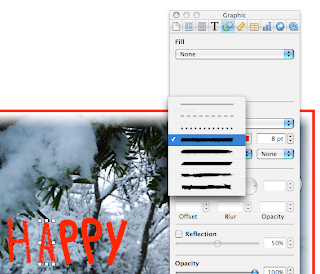



No comments:
Post a Comment