 Jennifer Grainger, a reader of this blog, has asked for help in putting a Santa cap on the photo of herslef and her husband. She is designing a Christmas card in Pages.
Jennifer Grainger, a reader of this blog, has asked for help in putting a Santa cap on the photo of herslef and her husband. She is designing a Christmas card in Pages. I put one on a good friend of mine (right) and on myself (below left). Follow me as I make the cap and put it on our heads.
First, let's make the pompon.
Click on Shapes in an open Pages document and choose the circle.
Add a picture frame to it, set width at 3 points, click colour fill and choose colour, here I've put gradient colour going from white to light grey.
Let's leave it for now and design the rest of the cap. See next post shortly.
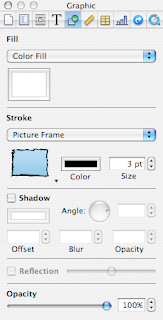
Click here to go to step 2.



No comments:
Post a Comment