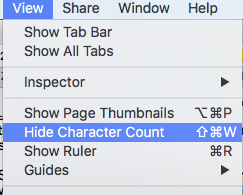
For word (character) count, go to the View Menu and slide down to Show/Hide word character count. It will appear at the bottom left corner of your document in Pages.
The current version of Pages (7.2) allows you to select easily a word, character lines or paragraphs count. Just click/tap on the drop-down menu there and select what you need.
Readers of this blog often ask how to subtract the endnotes or footnotes from the overall word count.
This is fairly easy: press the Command key (next to the Space bar) and tap A. This highlights the whole of the text but leaves out the footnotes. Note the word count and click/tap away. That's it!
The screenshot below shows a character count of the thesis I am currently working on without the footnotes.
See also this post on the same subject, and enjoy Pages!


No comments:
Post a Comment