I took part in the May Day 10 km road race in Avranches, Normandy. While pottering about at the start line I noted club logos on runners' vests. After coming back home I've made my own. Here it is.
It's made of four curving lines. To draw a line in Pages, choose the Draw tool from the Shapes menu (or Insert > Shape > Draw with Pen). Click two or three times and double-click on the last dot to create a draft line. Then make it editable: Format > Shape > Make Editable, and then give it smooth curves: Format > Shape > Smooth Path.
Move the red dots - editing points - to give the lines desired shape. Each editing point when selected shows curving handles. Click and drag to change the curves of the line.
 At some point choose a style for your lines and give them colour. It could be right when you begin your design or at some point later. A choice of styles is in Graphic Inspector under Line. Click on the drop-down menu and see which of the styles suits your design best.
At some point choose a style for your lines and give them colour. It could be right when you begin your design or at some point later. A choice of styles is in Graphic Inspector under Line. Click on the drop-down menu and see which of the styles suits your design best.The picture below shows one of the lines being edited.
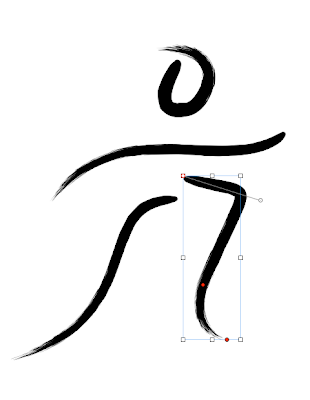


No comments:
Post a Comment