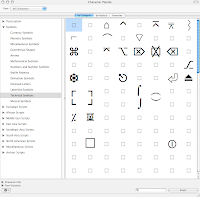
Where are the technical symbols you see on the keyboard, but cannot type?
They may not be of much use in ordinary work with text and graphics, but when writing something technical it's nice to be able to illustrate it with keyboard symbols. For instance, the distinctly Apple Mac Command symbol.

Technical symbols as well as many other useful mini-images, arrows, telephone icons, zodiac signs, chess pieces sit in the
Character palette. To access it go to
System Preferences> International>Input Menu
Check Character Palette for input method
Check Show Character Palette in menu bar
Open the Character palette>Symbols>Technical Symbols. Here you will see various squiggles, arrows, broken lines etc - the ones that are marked on your keyboard. Drag the symbol you need from there into your text and operate with it in the same way as you would with letters - change size, colour and font variations.
To use the symbols as graphic objects enlarge to a bigger font and make a screenshot (Command>Shift and type 4).
Remove white background with Instant Alpha (under Format Menu) if the object is to be used on coloured background.

No comments:
Post a Comment