
As you work on your project you often need to see what it will look like in print, i.e. without the layout grid and without the blue invisibles.
You can hide and show the invisibles and the layout grid by clicking on View in the main Pages menu at the top of the screen or by clicking on the View icon at the top left of the page.
However a quicker and less stressful for your hands way is to use keyboard shortcuts for both.
Hide and show invisibles:
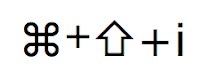
Hide and show layout grid:
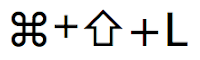
Of course, these are simple and well known shortcuts. I decided to publish it here only to remind iWork/Pages users that, in order to protect yourself from repetitive strain syndrome, it is very important to use keyboard shortcuts rather than do everything with the mouse. Looking at my own work, I think I use these two most frequently of all available shortcuts.
Read about my favourite shortcut here and about other useful Pages shortcuts here.

No comments:
Post a Comment