
Pages own templates have examples of double-frames - when an object or an image has an outer frame and an inner one of different colour.
It is an attractive feature. There are several ways of constructing such frames. In templates they are mostly done by stacking several objects on top of each other and grouping them.
I use this method too, but am increasingly excited by another method: using a combination of colour frame, colour fill for an object and colour fill for paragraphs. The latter is a new feature in Pages'08 version. Here is how it works:
- create an object, fill it with text;
- set frame colour and width in Object Inspector;
- set colour fill in Object Inspector;
- set PARAGRAPH colour fill in Text Inspector: click on the last tab 'More' and check Paragraph colour. Choose and adjust colour.
Three tips:
- Outside frame colour should be darker than the inside (object colour fill) and the main body colour (paragraph) still lighter.
- With colour paragraph text 'clings' to the edges of the coloured area which you may not find right. To make text move away from the edges click on the third tab of the Text Inspector - Tab and set it to a figure you want, 0,1 cm is just about enough.
- If you want to make the inside 'frame' thicker increase Inset Margin in Text Inspector
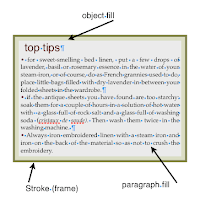
This method could be more efficient than others when you know you will need to resize the object or move it on the page or from one page to another, because grouped objects sometimes change their intended look after having been moved.

No comments:
Post a Comment