
Readers of our magazine are mostly Brits living in Normandy. So every November we run Remembrance day theme.
The distinct symbol of Remembrance is the red poppy. The connection comes from the killing fields of Flanders (Belgium) where many soldiers died during World War I: red poppies in wheat fields are like drops of blood.

This summer I took a series of photos of red poppies near the town of Falaise where fierce fighting took place in the final days of the battle of Normandy in 1944.
To create your own original clipart:
- Import the photo in to your Pages document and choose an element in the photo to make into clipart
- launch Instant Alpha (under Format menu)
- remove background by continuosly dragging the Alpha tool over the photo
The poppies in my photo are now on their own, without the ripening crops in the background. Next I mask the photo to leave just one flower. Now it is ready to be resized and copy pasted as a Remembrance Day clipart.

You can also 'Print' the Pages document to iPhoto and then crop the JPEG to keep it with your stock of clipart images. This option is under PDF drop down menu available in Print Dialogue window (Command+P).
Clipart JPEGs created this way can also be used as bullets (as, indeed, any other image).
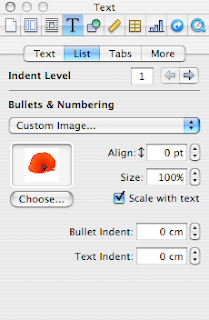
- In Text Inspector click on the List tab
- and choose Custom Image from the drop down menu.
- Click Choose and import your clipart image.
While Instant Alpha is a wonderfully powerful tool, you may find that with some photos it is very difficult to 'separate' the background from the desired object. It happens when background colours are similar to those of the object. I have a beautiful picture of a holly bush with bright red berries which I wanted to make into Christmas clipart - but couldn't, because holly leaves blended with thick forest foliage in the background. (Update: a year later I cut off a twig of holly with berries, took a photo against blue sky and made it into clipart for my Christmas card.)
Bear it in mind if you are taking photos to make them into clipart. For example, when taking a picture of an apple, angle your shot so that the apple is against blue sky. If it is a red flower, it is best to have green leaves in the back.
Have a look at 'paper' Remembrance Poppy designed in Pages here and an example of a magazine page with the Remembrance theme here.
Please read these previous articles about creating clipart with iWork/Pages tools:
Creating your own clipart with Instant Alpha
How to design folders with Pages tools
Creating clipart and original shapes in Pages
Curving lines and shapes: make them in Pages
Maps in Pages
and about an easy way to make your Pages document into a JPEG:
Quick JPEGs straight from Pages


Hello!
ReplyDeleteI read this article some time ago and stumbled now over a much more easier solution:
The feature of istant alpha is included in preview, too. You find it in the toolbar under the "select"-button. The english name could be "select with colour"
Additionally in preview are the features to crop the image, adjust the resolution and change the colour profile to i.e. cmyk. And you can export the image to a wide range of formats as needed.
This makes preview a more powerfull tool than i.e. Pages. that share only some of these features.
After all you can import the image in iPhoto as the image library of your choice and you can use it so easy in all iWork applications.
Regards,
A. Wolff
Hi,
ReplyDeletethank you for your comment.
Yes, with Leopard OS, Preview has acquired new powerful features, including Instant Alpha. Good to have a description of your technique, especially because Preview would be the application which opens most graphic files on Macs.
I am, of course, describing a similar method of working with photos which you import into Pages directly.
But you are right in pointing out the remarkable progress of Preview from a little noticed feature in the first version of OSX to a powerful PDF making and image manipulation machine in current version.
However, hordes of Pages users are pining for a way of making CMYK PDFs without having to get Adobe Acrobat professional suite.
Alex
I am workign in pages. I happened onto stock clipart in it, but when I tried to locate them again, I can not find them. PLEASE let me know how to open these up and replace the images in the templates with them.
ReplyDeleteTHANKS!
Hi,
ReplyDeletecheck out this post here: http://i-work-in-pages.blogspot.com/2008/10/clipart-for-iworkpages-where-is-it.html
To replace the template image with your own: just drag yours onto the Pages document and let go when the template image is highlighted with a blue frame.
Hope this helps.
I attempted some poppy images too. Here is a D/L link to some Remembrance Day image designs.
ReplyDeletePDF FILE 5 Meg - Rememberance Day Flanders Fields Poppy Designs
http://www.mediafire.com/file/bddjqcr8iw5ke9f/Rememberance%20Day%20Flanders%20Fields%20Poppy%20iwork%20template%20VDay.pdf