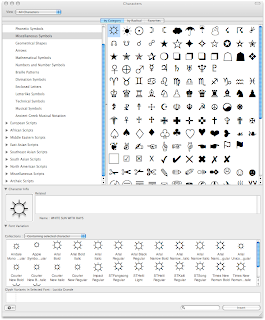 Special characters are stored in a place called Character palette.
Special characters are stored in a place called Character palette.If you are looking for arrows, pointing fingers, smileys, hearts, telephone icons, scissors, zodiac signs, chess pieces, musical notes, mathematical symbols, Greek alphabet and similar, i.e. the symbols that are not on the keyboard but are frequently used, — that's where to look for them.
Popular clipart-like characters (symbols) are in Characters > Symbols > Miscellaneous Symbols.
To access the Character palette from iWork, go to the Edit menu and choose Special characters...
Edit > Special characters
Find the symbol you need and drag it to your document. It is imported as a letter. There are font variations and you can change the colour in the same way as you change the colour of text.
Special characters (the palette) can be accessed from other applications, including TextEdit and Stickies.
If you want to turn the symbol into a piece of clip art, enlarge it and make a screenshot. If needed, remove the white background with Alpha tool in iWork or Preview.
Read more in my new book 'iWork for Mac OSX Cookbook' (2012)
Follow me on Twitter at iworkinpages
Like my page I Work in Pages on Facebook
and add me to your circles on Google+

do you know whether the character palette is available in the new iWork?
ReplyDelete