
I've been working on Macs since 1991 - almost without breaks, but in several jobs I had to switch to Windows, just because that was what was in the office.
Switching from Mac to Windows and back was surprisingly uncomplicated. Although I think working on a Mac is easier - and more enjoyable - I found the 'up folder' option in the Windows toolbar very useful. It looks like this:
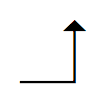
and allows you to jump from the folder you are currently in straight to the bigger one - in which the first one sits. This makes it easier to navigate through a large project where files are sorted in many different folders.
It took me some time to discover that Macs have the same option, except that it's a keyboard shortcut, not a toolbar or menu option. Press Command and hit the up arrow:
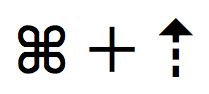
It's also useful to open quickly your Home folder from the Desktop. Many Macusers don't realise that Desktop in OSX is just another folder on your machine. When you switch on your Mac and all the folders are closed, you can, instead of going through the Finder menu, just press Command and hit the up arrow.
Please read this earlier article on why it is important to use keyboard shortcuts.

No comments:
Post a Comment